Things to Remember Before Handing Over Your PC to a Tech Support

We live in an age where everything is managed electronically, which practically makes it very easy to understand the role a small portable laptop plays in our life. No wonder people often become hysterical when their machine fails to obey their commands. Sending the laptop to the repair shop is the last thought that a person would love to entertain. However, if at all you need to send the laptop for a short trip to the repair shop, it is advisable that you follow the below mentioned list of precautions for safety and security reasons.
Put Important Files on Cloud
Cloud is a virtual storage destination, where you can upload and store enormous amount of data. It is immune to all kinds of hardware issues. If you wish to work on a different device, the Cloud option can help you to work on any consumer electronics from any place on the face of earth as long as that place has internet connection.
Protect Sensitive Files
Very often a lot of sensitive information remains stored in the hard drive of your laptop like bank details, SSN, IRS files and many other sensitive financial data. If you do not wish to make this information public, you should create an image of your hard drive and then proceed to delete or transfer the data. Encrypting sensitive file is also another great way of saving information from falling in the wrong hands.
Do Not Assume Anything
Many of us tend to suffer from the bad habit of assuming that we know everything about what is not working in our consumer electronics. A professional is someone who has detailed information about everything and he is trained to do the job. While handing over your PC to the mechanic do not hand them over your personal password or pattern details. You can instead choose to disable the windows login, so that during the process of unlocking the device the mechanic is not forced to call you up frequently.
Clear Browser History
Passwords and sensitive information are often held up in the cache of browser memory. Besides deleting sensitive files, also make sure that your browser history is cleared. Clearing the browser history gives you the twin fold advantage of ensuring that your personal information is not compromised along with deleting all types of unsolicited downloaded files and video browsing history from the computer.
Before you hand over your PC or laptop to any repair technician, make sure they are authorized to service your brand of consumer electronics. Choose authorized service centers wish would guarantee you fast, prompt and reliable service. Ensure all information in your laptop is either secured or deleted for security reasons before allowing someone else to touch your laptop. Besides security, this would also ensure privacy, which is a very major concern for most individuals.
Searching for Consumer Electronics? Let’s make your search simple with professionals!
Take your Consumer Electronics to the next level with Sulekha. Boost your online visibility, connect with more clients, and grow effortlessly!
Blogs Related to Consumer Electronics
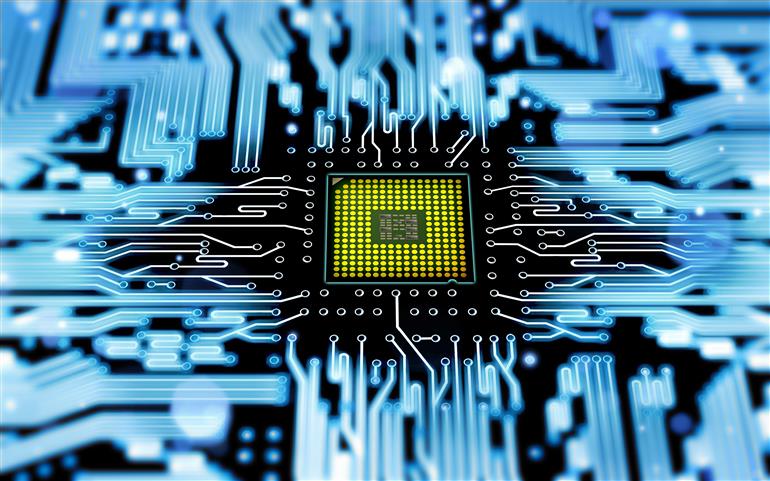
Useful Information on Consumer Electronics Supplies
In the present contemporary times, a high degree of interest in consumer electronics has been noticed in the global arena. However, there are a lot of misconceptions about electronic supplies. This article provides some useful information on what eve

Things to Remember Before Handing Over Your PC to a Tech Support
We live in an age where everything is managed electronically, which practically makes it very easy to understand the role a small portable laptop plays in our life. No wonder people often become hysterical when their machine fails to obey their comma